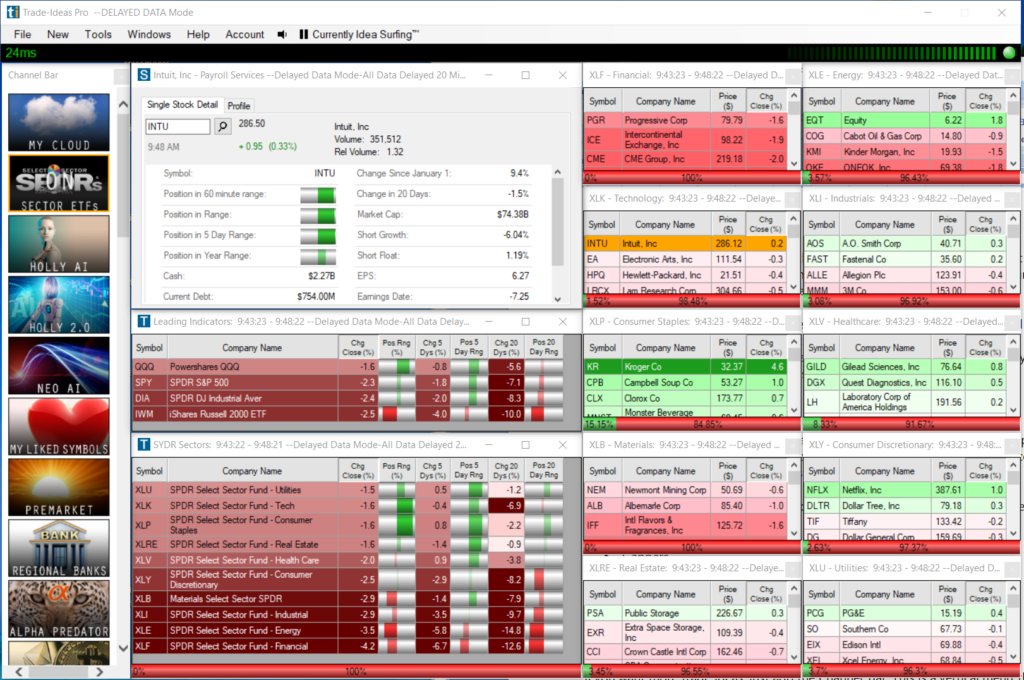Trade Ideas Review
-
Value For Investors
-
Value For Active Traders
-
Commissions & Fees
-
Platform & Tools
-
Customer Service
-
Reliability
Summary
Trade Ideas is an invaluable asset for any trader. Out of the thousands of stocks in the market that you could trade, these scanners will find the small handful that are actually worth trading each day. When it comes to AI scanners, there is nothing else that compares. It’s a 5 star product.
Pros
- Free live trading room delivers very helpful guidance
- Pre-defined channels provide quick looks at different investment sectors
- Browser and desktop programs are available
- Packages for professional traders
- Multiple AIs for different interpretations
- Autotrade capabilities
- Simulated trading for extra practice
- Trade suggestions for options and crypto traders
Cons
- No mobile app
- Subscriptions are expensive
- Software takes time to learn
- Robo trading tends to override individual decision-making
- No actual trades can be placed through Trade Ideas
When I first looked at Trade Ideas‘ pricing, I thought it was high for a piece of software that only provides scanning.
What I didn’t realize was how fundamental scanning is for every trader. In our trading courses and in our chat room I primarily teach a Momentum Trading Strategy.
This strategy requires finding fast moving stocks and taking trades on the first or second pullbacks. These pullbacks usually take the form of bull flags or flat top breakouts. As an educator, it’s easy for me to teach trading strategies and tell students what good charts look like.
The fact is, it’s easy to look back on a chart and find a pattern. The hard part, but the most important element for successful trading, is finding patterns in real-time.
This is why traders need the best tools.
Trade Ideas Review
Trade Ideas offers a novel method of investment decision-making. In addition to multiple windows with the trading day’s major movements, the company’s software has Artificial Intelligence.
It scans the markets and offers long and short recommendations. Could this be the future? You better believe it.
Brief Overview
If you’re still using a garden variety stock screener and having trouble finding trade opportunities, maybe it’s time to consider upgrading to something more robust. That’s where Trade Ideas comes in.
It specializes in stock scanning. But the company delivers much more than just one simple scanner. Trade Ideas provides lots of powerful tools to look for assets that are temporarily showing abnormal technical signals.
Here’s the rundown:
Trade Ideas Pro
A desktop version of the company’s scanning software can be downloaded and quickly installed. Called Trade Ideas Pro, the platform offers several important scanning tools.
These are separated into multiple windows, which can be moved around the workspace as needed.
You’ll want to keep track of the top window. This is where the main menu is at. Because the other windows aren’t linked by default, you’ll probably want to select “Show All” at some point. It is found under the “Windows” menu.
The first window we want to look at is the day’s Biggest Gainers. You’ll notice it straight away because it’s one of the largest windows. It also is populated with lots of green lines. After all, these are the day’s biggest winners.
Columns include the day’s price change (in both $ and % terms), total volume, and position in range. This last column shows you how close the most recent print is to the day’s high or low. A score of 100 means the last print was the day’s high.
A zero tells you the last trade was the day’s low. A 50 is in between.
The day’s biggest losers have their own window, which of course shows entries in red.
Another useful window on the platform is High/Low RSI. This box displays stocks with RSI values above 90 (in green) and values below 10 (in red). Other columns include the time when the RSI level was surpassed, the day’s volume, and beta.
Other trade ideas can be found in the following windows that appear on the default layout:
- Gappers
- 5-min candles down
- 5-mind candles up
- Earnings plays
- Surging up
- Suring down
If you want more trade ideas, just add the Channel Bar. This is a vertical menu that sits in the far-left side of the workspace. To find it, click on “New” in the top menu and select “Channel Bar” from the drop-down menu.
Many tiles are shown in the Channel Bar. Clicking on one changes the windows in the workspace. For example, one tile is sector ETFs from SPDR. When we selected this option, all of our windows were replaced with sector ETF windows. Funds can be sorted by any column.
Another tile on Channel Bar is penny movers. This layout displays the day’s biggest movers in the realm of low-priced stocks. On the day we conducted our research, we found BITCF (First Bitcoin Capital).
The stock was up 1,255% for the day. Try to find that level of return somewhere else.
Idea Surfing is another feature on the platform. Turning this on allows the program to constantly update lists and charts in real-time with fresh ideas. If you have this turned on, be warned that your windows and the securities in them will automatically update.
Layouts on Trade Ideas Pro can be saved and loaded later. To do this, just go to “File” and select “Save layout.”
Keep in mind that each channel has its own layout. So if you want to save layouts for both China and financials, you have to save multiple files.
Browser Version
If you prefer a simpler version of the software you can use the company’s browser-based version of it. During our testing, we found it fairly easy to use. One important difference is the ability to freeze data inside a window.
We didn’t find this helpful feature on the desktop system.
Idea Surfing is available on the browser system. The Channel Bar is in the same position. But this time, it can’t be deleted. It can be minimized if you want. The same tiles are available, and clicking on one changes the layout.
Windows can be added to the browser platform, but they disappear without warning. It’s not possible to save layouts in the browser version. Overall, we felt that the desktop version provided the better trading experience.
Holly AI
Now we come to the holy grail of Trade Ideas’ software lineup: Holly. This is the company’s artificial intelligence, and she packs quite a punch.
Named after the Holy Grail, Holly is composed of multiple trading algorithms. At night between market sessions, she looks at the previous day’s market action. She uses millions of trading scenarios to make trading recommendations for the next day.
Holly analyzes the securities markets from several angles. She judges assets from short, long, expensive, cheap, fundamental, social, and technical perspectives. After running through lots of backtesting, Holly makes recommendations before the markets open.
Holly presents only trade ideas with a probability of success above 60%. She is able to suggest both long and short trade ideas.
There are three versions of Holly. The oldest version is Holly Grail. She ran for 2 years before metamorphosing into Holly 2. This one is based on the same AI engine as her predecessor, but her strategies tend to be more aggressive. Holly 2 is best used by speculators.
The third and final Holly (at least for now) is Holly Neo. She’s a completely different breed from the first two. Trade Ideas is updating her as we write this article; so apparently, she’s a work in progress.
It’s possible to use all three Holly’s at the same time. A window displays in its top bar which Holly is scanning the markets. So you can have three windows open simultaneously and compare what the different algorithms are suggesting.
Trade Ideas Pro displays profit targets and exit suggestions on a chart using Holly’s recommendations.
The advantage of using Holly seems to be that (despite her name) she’s not an actual human being. Thus, there is no risk of greed, panic, fear, or other human emotions. Everyone knows the stories of how these foibles have interfered with financial decisions in the past.
By using an AI to make trading decisions, human shortcomings are avoided.
Trade Idea’s Pricing
You can learn more about Trade Ideas’ pricing here.
Bottom Line
Trade Ideas is a great software but to get the most out of it you’ll need to know how to customize scans to your liking.