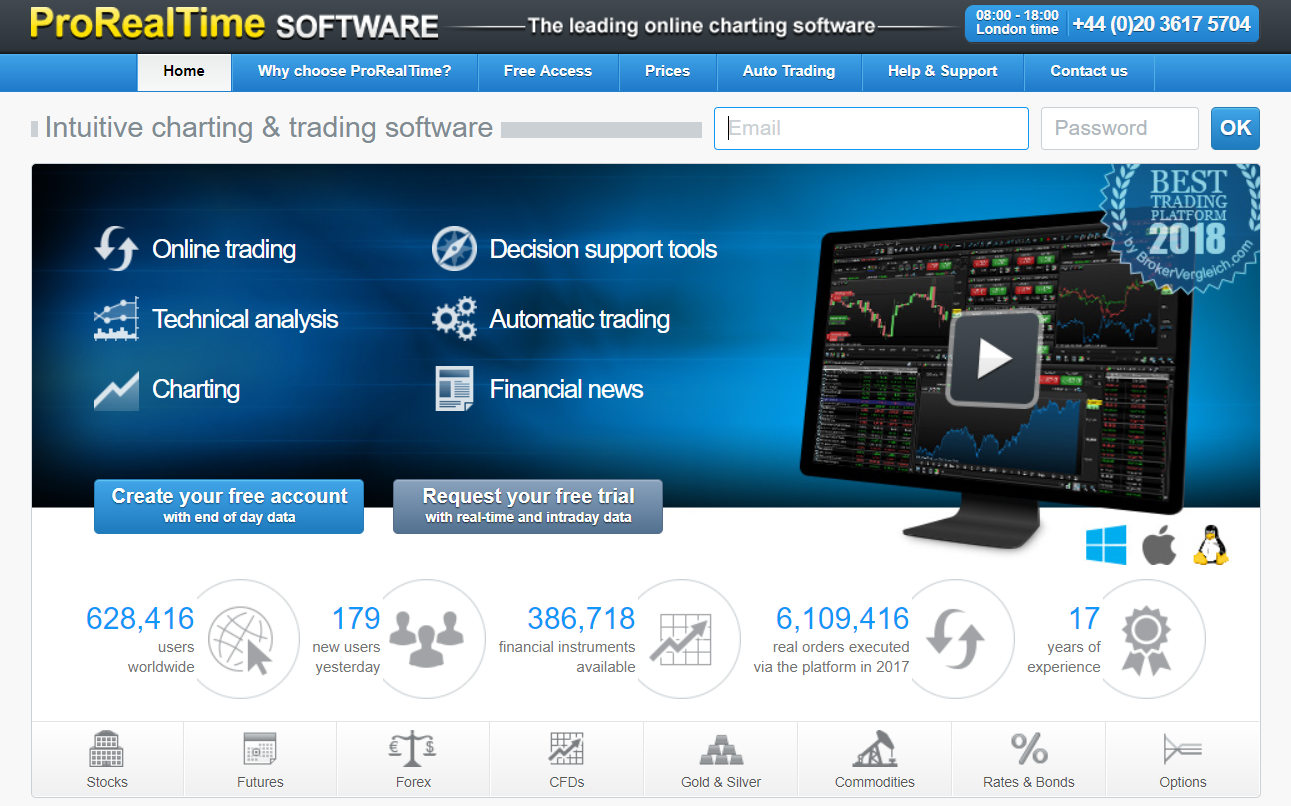-
Value For Investors
-
Value For Active Traders
-
Customer service
-
Fees
-
Platform & Tools
Summary
ProRealTime has an intuitive charting and trading platform tailored to accommodate the needs of Professional and Non-Professional traders. ProRealTime does not have a mobile trading app and works best on Windows. An overall good tool for traders and investors who like to utilize technical analysis.
ProRealTime is an intuitive charting software provider for online trading, automatic trading, financial news and technical analysis. With 17 years of experience, the Charting software: Pro Real Time has 628,416 users worldwide.
Not only that. The company attracts over 150 new users every day and has made over 380,000 financial instruments available to its customers.
In 2017 alone, the number of real orders executed on the platform was more than 6 million. Today, ProRealTime offers high quality charts, analytic tools and reliable market data which can be accessed via its intuitive charting and trading software.
As a result, traders are in a position of making better trading decisions finally building better investment portfolios and making profits along the way.
ProRealTime Features and Services
To get started with ProRealTime charting and trading software, you must open an account which is free of course. With your free account, you can enjoy the following benefits:
- Unlimited access to ProRealTime complete version, ProRealTime mobile version and end-of-day market data
- Two weeks free trial on real time market data
- Individual training sessions (provided on request)
To register, click “Create a Free Account” and a registration form will be presented to you. Fill in the following data:
- First name
- Last name
- Select Year of birth
- Select country of residence
- Email (will be your username)
- Password
Check that you have read the general terms of use and sale of ProRealTime charting and trading software. You also have the option of checking “I accept to receive newsletters from ProRealTime including new versions of the charting platform and special offers.”
There is a link that allows you to learn more about ProRealTime privacy and personal data policy. Check it out before submitting the form.
To submit the form, click “Sign Up.”
A welcome email will be sent to your inbox. Click on the available link to activate your account. From there, you can proceed with selecting one of the available ProRealTime plans and start trading.
ProRealTime offers free trial with no commitment. With a free trial account, new traders will get to try out the charting and trading software plus its features.
ProRealTime Charting and Trading Software
ProRealTime version 10 is designed to deliver new features which help to make trading and analysis to be easier and more enjoyable. As the latest charting and trading software from ProRealTime, it comes with new features that include:
- Improved order placement
- Automatic quantity orders
- Pro community analysis
- Improved performance
- Detailed reporting on your trading
- Order book
- New trading interface
- Multi instrument ticker
- Indicators
- Alerts
- Backtesting and detailed reports among others.
Standard features available with the ProRealTime charting and trading software include:
Intuitive toolbar
The toolbar allows you to draw, modify and delete objects. Simply put, it provides access to numerous tools that allows traders to accomplish different tasks. For starters, you can find the search bar, locate instruments and even open them as order books or charts.
Available menu options include:
- File
- Display
- Trading Objects
- Templates
- Options
- Help
Charts and Indicators
Voted as the Best Trading Platform 2018 by BrokerVergleich.com (an independent site), the ProRealTime charting and trading software allows you to view the chart of a specific instrument.
Thanks to the available tools, traders have the option of personalizing charts, adding technical analysis indicators, trading systems and trend lines.
The software comes with a personal indicators feature. Simply put, it allows you to create personal indicators. To do so, you must use the integrated code editor. In addition, you can also import them into the trading software.
Trading module
This module allows traders to place orders directly from the charts. It also allows traders to place orders on the order books and lists too. What you ought to know is that the trading module interface is customizable. Notable tools include sell and buy orders, quantity, limit and stop among others.
Portfolio
The portfolios window allows traders to track their positions and develop their portfolio. Data is available in a tabular form under the following columns: name, portfolio, latent gain, gain today and exposure.
Order list and lists
The order list displays all your pending, executed and cancelled orders. When it comes to Lists, it displays instruments and also allows you to open corresponding charts. All you have to do is click on the line containing the specific instrument.
You also have the option of clicking the chart icon located on the left side of the instrument name. In addition, ProRealTime has provided a way for traders to personalize available information, create custom lists and place orders from the lists.
Order book
The order book allows traders to see market depth and place orders, Currently, ProRealTime offers three types of order books namely horizontal, best bid/ask and vertical.
Towards the left of the order book, you have a table with the following columns – buy order, buy, bid/ask, sell, sell order and E-histogram among others. On the right, you have buttons and other tools that allows you to purchase or sell financial instruments.
ProRealTrend
The ProRealTime charting and trading software comes with the integrated ProRealTrend feature. Simply put, it draws trend lines automatically.
As a result, traders can spot changes in the market and make the right decisions immediately. Apart from that, traders have the option of hiding or showing the trend lines with just a single click.
Trading system
With ProRealTime trading system, traders can create and test their own trading systems thanks to the software’s backtesting module. Using this feature, traders will see the systems equity curve, position histograms, detailed reports and orders.
The ProRealTime trading software allows traders to create trading systems without writing a single line of code. In addition, it allows traders to import or export their trading systems.
Other features and tools include:
- Top Movers
- ProScreener
- Alerts
- Spread
- ProCommunity
- Saving and sharing
- DDE Data Export
Auto Trading
You can now execute buy and sell orders on ProRealTime charting and trading software thanks to the ProOrder automatic trading module. The feature is easy to use as no programming is required.
Traders have the opportunity of simulating execution of trading systems before they even use them. To protect your account, the ProRealTime auto trading tools utilizes 100% server side technology. Not only are you assured of security but reliability too.
To create an automatic trading system, ProRealTime has made available the following 7 steps:
- Step One – Conceptualizing the idea
- Step Two –Selecting an instrument
- Step Three – Money/risk management
- Step Four – Transforming your idea into a trading system
- Step Five – Testing your trading system
- Step Six – Executing your trading system in real trading mode
- Step Seven – Tracking, monitoring and improving your trading system
Once you have created your own autotrading system, you don’t have to leave your computer on. You can close the platform and even switch off your computer. This is because the ProRealTime autotrading feature will continue to execute on ProRealTime dedicated servers.
If you have issues with the autotrading system, contact ProRealTime support. They will analyze your code and provide you with answers.
ProRealTime Fees
With a free account, you have unlimited access to the complete version of Charting software: Pro Real Time. Data will be updated at the end of the day when the markets close.
In addition, extensive historical data that is of high quality will be available. As a result, new traders can try out their strategies without risking their capital especially if one is using the 2 week Free Trial version.
Once a new trader has gained experience using ProRealTime charting and trading software, one can now select one of the paid options below. First, you need to choose what type of investor you are:
- Non professional
- Professional
The difference between the two is that when you select “Non-Professional”, you can choose “Complete software License or Premium software License” but when you select “Professional”, you can only subscribe to the “Premium software license” only.
For Non Professionals
Two options are available namely:
- Complete software license @ $36.55/month. You can also select 6 month billing or Annual billing which comes with a 10% discount off the software license. Under loyalty reward, you have real time access without interruption for the next 13 months. This period increases if you select the other billing options.
- Premium software license @ $97.59/month. Just like the Complete software license, you also have the option of selecting the 6 month or Annual billing options.
Once you have selected one of the above options, you can also choose real time and intraday markets.
For instance under Forex and Cryptocurrencies, you can select:
- 47 major forex pairs & crypto @ $10.98/month
- 120 pairs( forex, gold, silver & crypto)& tick volume @ $59.78/month
Under World Indices, you can select:
- Dow Jones Indices @ $6.1/month
- NASDAQ US Indices @ $6.1/month
- S&P500 and S&P100 @ $6.1 month
- Euronext Indices @ $6.1/month
- NASDAQ European Indices @ $6.1/month
- S&P all indices @ $10.98/month
- German Indices @ $6.1/month
- All Spanish Indices @ $10.98/month
- FTSE Italia Indices @ $35.38/month
- FTSE UK Indices @ $23.18
Other options include additional services, alternative exchanges and data plus additional plugins.
For Professionals
The Premium software License is priced at $292.8/month. You can opt for 6 months billing or Annual billing and get to enjoy 10% off the software license. In Step Two and Three, you have the choice of selecting real time- intraday markets, additional services and plugins.
Final Thoughts
There are several reasons why ProRealTime has been voted as the “Best Trading Platform 2018.” For starters, the company offers an intuitive charting and trading software that comes with several tools and features including decision support tools, technical analysis, automatic trading and charting.
Secondly, the software provides access to a wide range of markets including, stocks, futures, forex, CFDs, Commodities, Gold & Silver among others. Lastly, the trading software runs on dedicated servers which use server side technology assuring you of protection.
The Charting software: Pro Real Time has a few drawbacks. Although ProRealTime offers mobile trading, it has yet to create and make available a mobile trading app.
Since the mobile trading website relies on Java, it works better on Windows tablets and phones. This is because Java does not execute well on Android and iOS devices.
Overall, ProRealTime charting and trading software is a great platform that will surely improve your trading.